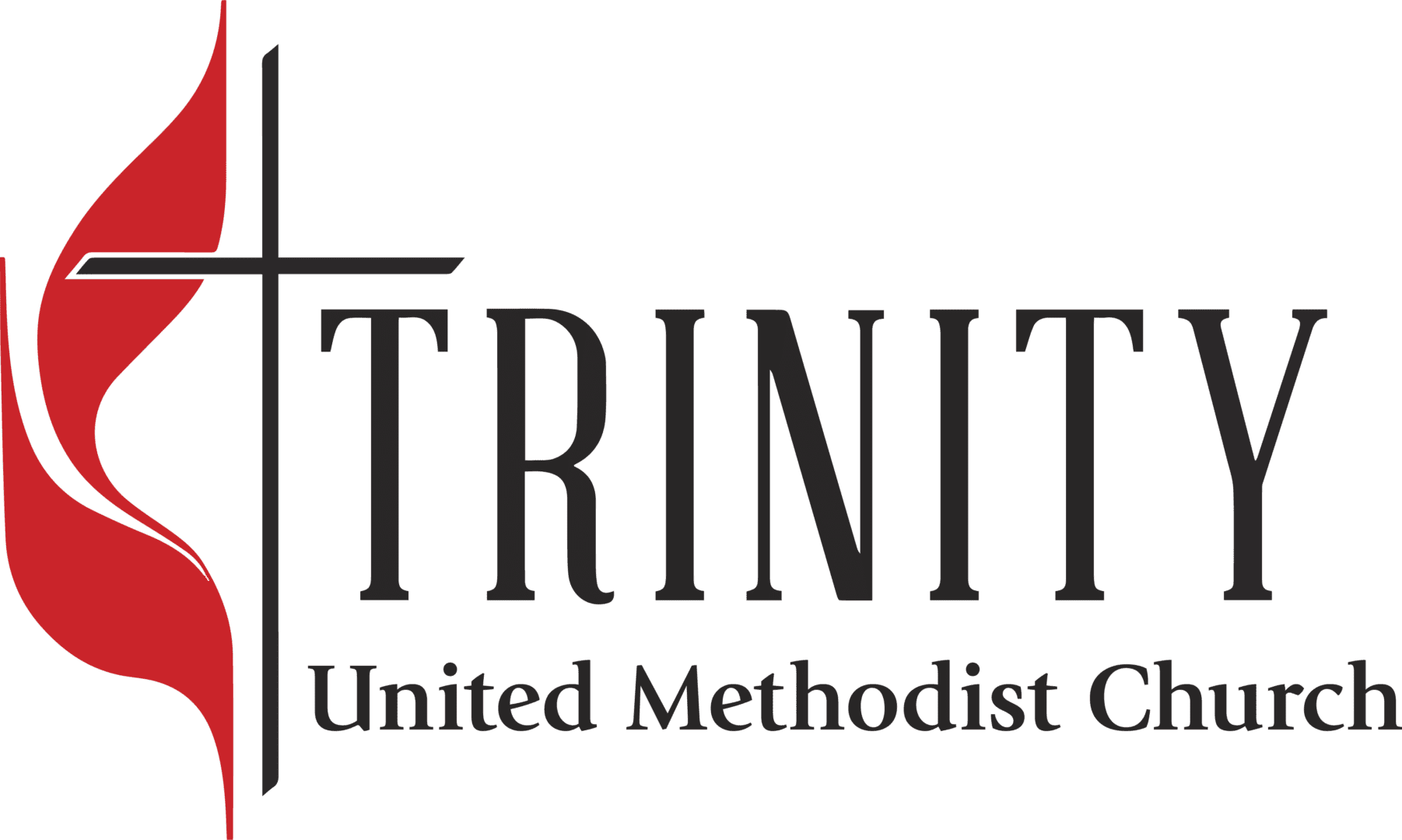Giving
How To Participate in Electronic Giving
- Online Giving lets you set up an automatic donation plan at any time, change your donation plan, or make a one-time donation.
- Contact the church office and submit a paper authorization form. The treasurer can set up electronic giving for you with your special instructions.
- Text Giving is an easy way to give to the church by texting us with any mobile device.
If you're already set up for automatic transfers through our office no further action is needed.
If you have any questions, need an authorization form, or are looking for more information, please call or send us an email.
Setup Instructions for Text Giving
You can give a gift to the Trinity ministry from your cell phone. Registering and regular giving are encouraged and appreciated.
- Open your text messaging app on your cell phone
- Use the “to” field at the top and use this phone number: (855) 622-4534
- In the message field, type in your donation amount with a dollar sign (i.e., $25)
- Press send
- In a few seconds, you'll receive a message with a link to a website.
- Open the website
- Enter your information
- Press “Process”
- You'll receive a confirmation message of your gift and a receipt will be sent to your email
Note: After your first gift, you will not have to do #4 and 5. And don't forget to add the number to your contacts list with the name “Trinity Text Giving”!
What is Electronic Giving?
Electronic giving offers automated convenience to individuals in the congregation and our members which provides regular donations to the church.
Direct Debit Giving is used to automatically transfer funds from your checking or savings account to the church’s bank account.
Credit & Debit Card Giving lets you make offerings automatically on a pre-determined schedule using a valid credit or debit card.